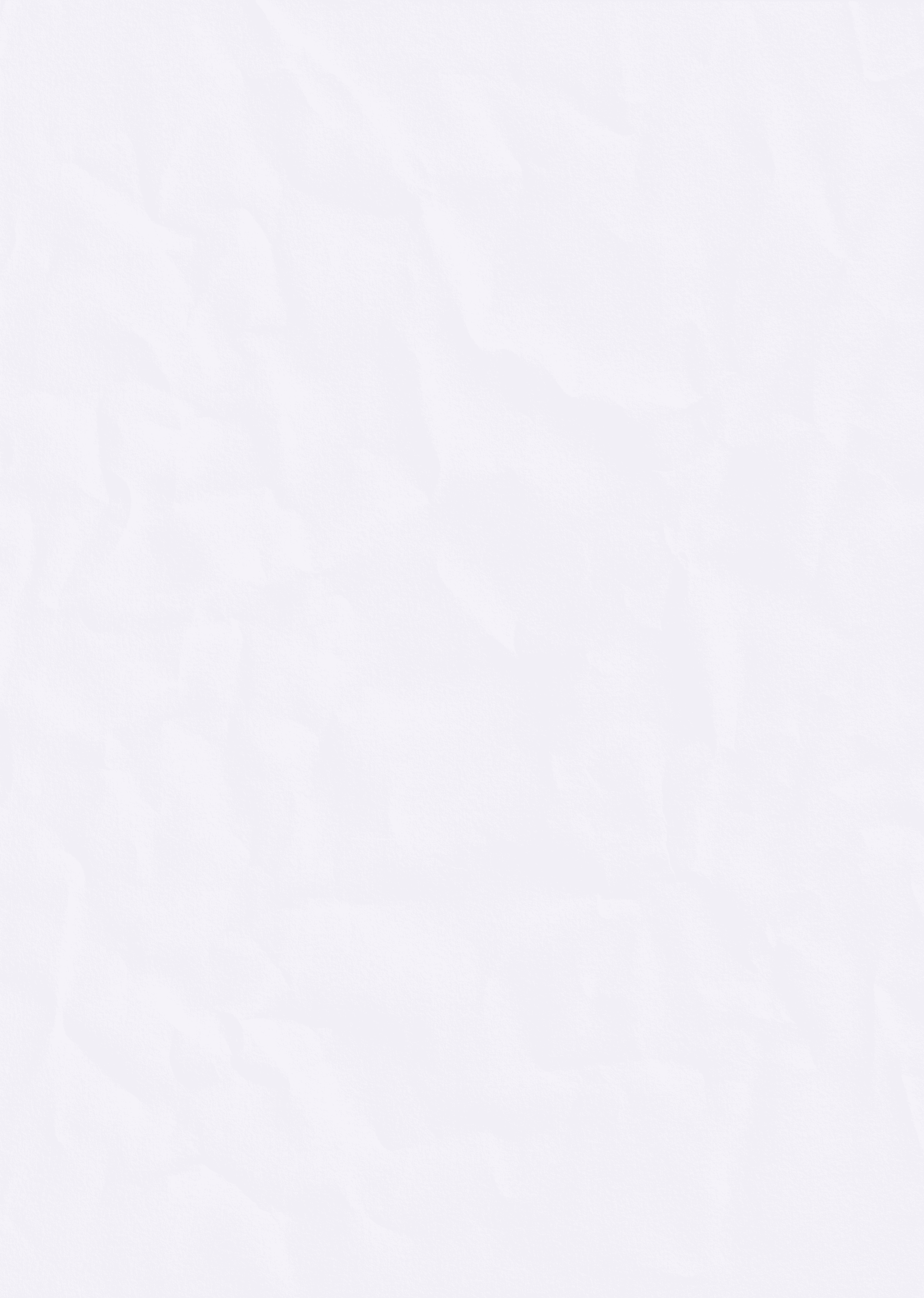
Time: Calenders // ICM W5
Oct 6, 2024
The Assignment
This weeks assignment was to create a visual representation of time using p5.js. The brief emphasized the theme of "organization" and asked us to consider various aspects of time, such as:
The passing of time through change, motion, or accumulation of elements
The relativity of time
Time twisted or captured
The stillness of time
I interpreted this as an opportunity to explore how we perceive and organize time visually. I wanted to create something that would show both the gradual accumulation of moments and the ever-changing nature of our perception of time
Inspiration
My main inspiration came from Ellsworth Kelly's "Spectrum Colors Arranged by Chance III" (1951). This artwork resonated with me because:
Its grid structure reminded me of how we often organize time (calendars, schedules)
The seemingly random arrangement of colors felt like a perfect metaphor for the unpredictability of events in time
The vibrancy of the colors represents the intensity of different moments or memories
I saw a connection between Kelly's work and the assignment's theme of organizing time. Just as Kelly arranged colors by chance, I wanted to create a digital piece that would fill with colors over time, representing the accumulation of moments, and then continually change, symbolizing how our perception of past events can shift.

Developing the Idea:
Before diving into coding, I sketched out my idea and developed a pseudo code outline to clarify the logic:
Start with an empty grid
Gradually fill the grid with random colors
Once filled, periodically change all colors
This process would represent:
The gradual accumulation of experiences over time
The randomness of events in our lives
How our perception or memory of past events can change
I planned to use a 20x20 grid, giving me 400 "moments" to work with. Each square would be a different color, sampled from Kelly's artwork.
Here's the full pseudo code I developed:
This pseudo code outlines the core logic of the sketch:
Initializing the necessary data structures
The main draw loop that manages the state of the animation
Functions for filling pixels, changing colors, and drawing the grid
By planning out the logic in this way, I was able to clearly see how each part of the sketch would work before starting to code. This made the implementation process much smoother and helped me identify potential issues early on.
Final Product and Code
The final product is an sketch that creates an animated, colorful grid representing the passage and perception of time. The animation creates a mesmerizing visual representation of time, with squares gradually appearing and then all shifting colors in unison, evoking the idea of collective moments and changing perceptions.
Here's the full code for the sketch:
References
Nik's Blog
Claude by Anthropic
Ellen for being such a great teacher
https://p5js.org/reference
Kelly, E. (1951). Spectrum Colors Arranged by Chance III. [Painting].
Shiffman, D. (n.d.). The Coding Train. https://thecodingtrain.com/ (For p5.js tutorials and inspiration)
