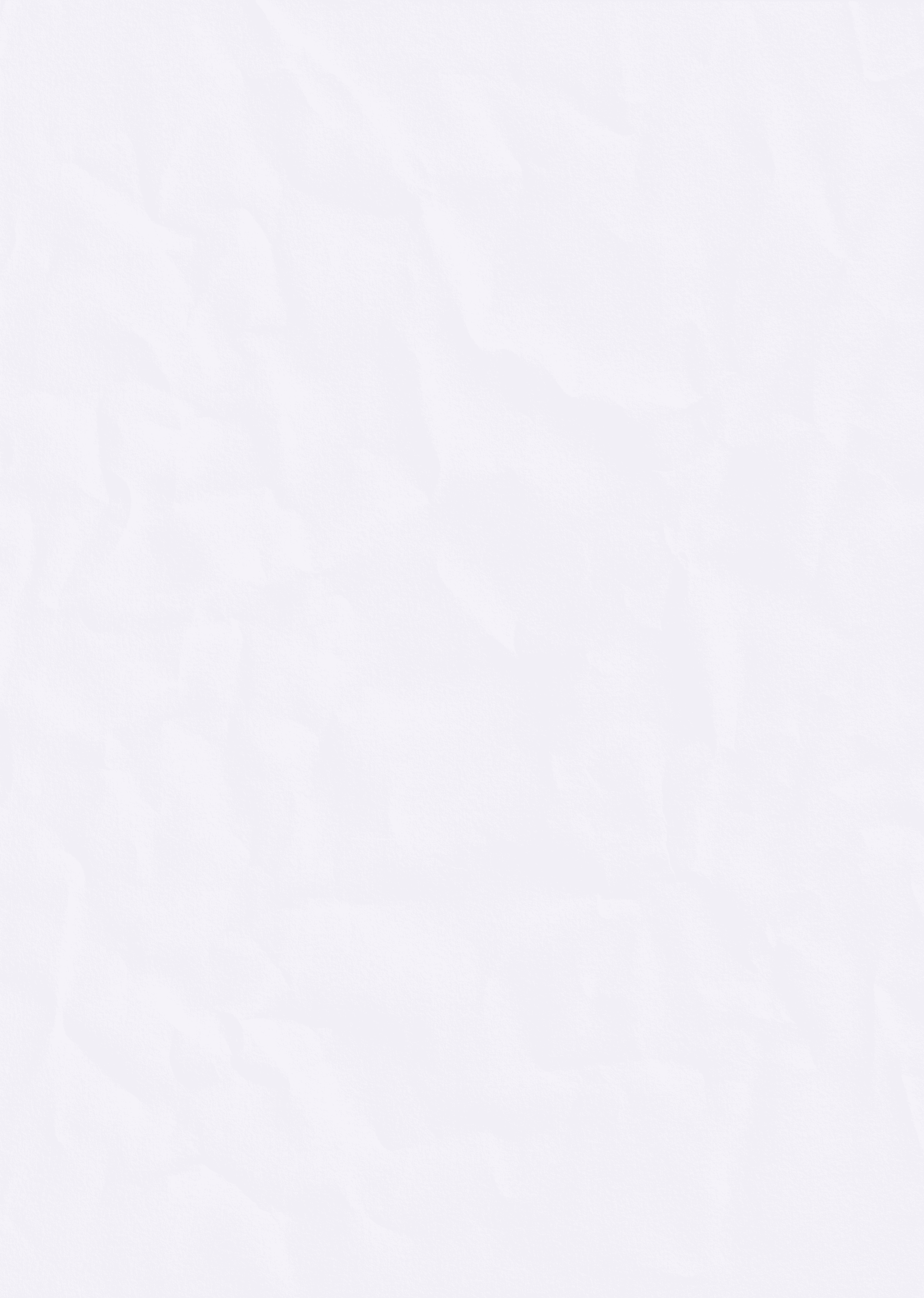
Blockchain Chicken Cutlet
Dec 5, 2024
Project Origins & Inspiration
During my first week at ITP, I found myself skipping meals and disconnecting from meaningful food experiences – a stark contrast to my pandemic days of home-cooked meals alongside professional chef roommates. This experience led to my initial exploration of how "something is food only with respect to some other thing," documented in an earlier blog post examining food's inherently relational nature.

Initial blog where I first explore the idea
This investigation revealed how food exists within a complex web of relationships: cultural, social, economic, and personal. While the initial blog post explored these connections conceptually, I wanted to take this idea further by creating an interactive experience that would allow people to examine these relationships in detail.
I chose to focus on a single item – a chicken burger patty from Burger King – and trace its journey through various systems and identities. This seemingly simple food item becomes a lens through which we can understand the intricate networks that bring our food from farm to table.
The goal was to transform this theoretical framework into an engaging digital experience that would help users understand how a single piece of food simultaneously exists as a biological entity, economic commodity, cultural symbol, and technological product.
Design Considerations
After establishing the core concept, I needed to determine the most effective way to present this complex web of relationships and identifiers. The primary challenge was making a large amount of technical information accessible and engaging.
Looking at the data from the supply chain analysis, it became clear that a digital interface would be the most suitable medium for several reasons:
The need to show multiple layers of information
The ability to reveal relationships dynamically
The possibility to navigate between different stages of the journey
The capacity to scale from overview to detailed information
I began by mapping out the user flow, starting from the QR code scan to the detailed exploration of each stage. The flow needed to be intuitive while handling multiple levels of information hierarchy:

Information Architecture

Early wireframes helped establish the basic structure of the experience. I sketched out several key screens:
A timeline view showing all stages
Individual stage landing pages
Detailed code exploration views
Relationship visualization screens

Initial Paper Wireframes
The main design priorities focused on creating a clear hierarchy of information, enabling intuitive navigation between stages, showcasing relationships between different codes and systems, and maintaining visual consistency across various levels of detail.
Visual Direction
In developing the visual aesthetic for this digital experience, I sought to create an interface that would feel both futuristic and technically sophisticated while remaining accessible to users. My inspiration came from several key sources that helped shape the final design direction.
The primary influence came from science fiction interface designs, particularly those featuring technical readouts and data visualization elements. These interfaces typically employ bright, neon-like elements against dark backgrounds, creating a stark contrast that emphasizes the technical nature of the information being displayed. This aesthetic resonated with my project's goal of revealing the hidden technical systems behind our food.

Science fiction Interfaces
Bleximo's corporate design system provided insights into how complex technical information could be presented in a clean, modern format. Their use of card-based layouts and monochromatic schemes with strategic color highlights demonstrated how to maintain visual interest while handling dense information. The geometric elements and careful use of whitespace in their design influenced my approach to organizing the multiple layers of data in my interface.
The Afera app's minimal black and white aesthetic showed how sophisticated technical information could be presented on mobile devices without overwhelming the user. Their strong typography hierarchy and effective use of negative space helped inform my decisions about content organization and readability.

Other Inspiration for Interfaces
Drawing from these references, I developed a design system centered around a dark mode interface that emphasizes data visualization, employing monospaced typography for technical information and grid-based layouts for organized hierarchy. The design uses subtle animations for state transitions and maintains a minimal color palette with strategic accent colors to highlight important information and relationships.
This visual direction aims to create an experience that feels authoritative and futuristic while remaining engaging and accessible, helping users navigate through the complex web of relationships and identifiers that define our food systems.
Initial Prototype & Visual Changes
I first focused on establishing the foundation for the project by creating a robust data pipeline and basic visual interface. the goal was to successfully load the NYC Squirrel Census data from a CSV file, process it into a usable format, and create a simple but informative visualization that displays key squirrel characteristics. This stage was crucial as it sets up the data structure that will later drive the sound generation and creates an initial visual feedback system for debugging and development.

Initial for Interfaces
The initial design used a restrained palette of black text on white backgrounds, with subtle dotted lines and geometric shapes to create visual structure. This approach helped establish a clear hierarchy of information while maintaining readability. Each stage was represented by a distinct icon, helping users navigate between different aspects of the food system's journey.
However, while working on the project, I discovered an interface visualization that dramatically shifted my visual direction. The terminal-style display with its yellow frame, dark background, and network visualization captured the technical nature of the project perfectly.

Visual I was inspired by on Arena
This discovery prompted a significant pivot in the visual design. The terminal aesthetic, with its suggestion of accessing hidden systems and technical data, aligned perfectly with the project's goal of revealing the hidden identifiers and relationships in our food system. The combination of the dark background, monospaced typography, and the use of bright accent colors (yellow and cyan) offered a more compelling way to present the complex web of relationships between different stages and codes.
The contrast between these two approaches - from the initial minimal design to the more technically-inspired terminal aesthetic - helped refine the project's visual language into something that better served its conceptual goals.
Custom Dithering Tool
In developing the visual aesthetic for the project, I wanted to create a distinctive look for the imagery using dithering techniques. While this could be done in Photoshop, the process was time-consuming and didn't offer the precise control I needed. This led me to develop a custom dithering tool.
Initial P5.js Prototype
Initial dithering prototype using Bayers Matrix
The project began as a simple P5.js sketch that explored basic dithering concepts. This helped me understand the fundamentals of different dithering algorithms and how they could be applied to create various visual effects.
Dithering Techniques
I then created a locally running program that implemented three classic dithering algorithms, each offering unique characteristics:
Floyd-Steinberg Dithering: Distributes quantization errors to neighbouring pixels using a serpentine pattern
Ordered (Bayer) Dithering: Uses a predetermined matrix pattern to create a more structured effect
Atkinson Dithering: A balanced approach that prevents excessive darkening while maintaining good detail
Here is the pseudo code for the application I built :
Final Implementation
The final tool was developed as a web application with a focused set of features:

Custom Dithering Application built for Image manipulation
Key features include:
Multiple dithering algorithm options
Custom color palette support
Threshold adjustment
Real-time preview
Batch processing capability
Direct download of processed images
The tool significantly streamlined my workflow, allowing me to quickly process images for the project while maintaining consistent visual quality across all graphics.
Final Experience
After implementing the dithering tool and refining the visual design, I brought all the elements together into a cohesive digital experience. The final interface draws inspiration from vintage terminal aesthetics while maintaining modern usability standards.
Key Screens

Final Application with dithered images
The experience follows a clear progression:
Users begin at a minimal splash screen featuring the project logo
A timeline view presents all seven stages of the chicken patty's journey
Each stage expands to reveal detailed code identifiers and relationships
Individual codes can be explored with full descriptions and visualizations
Interactive Prototype
The interface emphasizes:
Clean typography using monospace fonts
Terminal-inspired black background with yellow accents
Smooth transitions between states
Clear information hierarchy
Interactive relationship visualizations
Try It Yourself
Scan the QR code to explore the prototype on your mobile device. The experience is optimized for both mobile and desktop viewing, allowing you to trace the journey of a chicken patty through various systems and identifiers.

QR code with final application
Conclusion
This project transformed a simple chicken patty into a lens for examining the complex systems that define our food. What started as an exploration of food's relational nature became an interactive digital experience revealing the hidden identifiers and relationships in our food system.
The final exhibition piece bridges physical and digital realms: a chicken patty encased in resin, accompanied by a QR code. When scanned, viewers access an interface that unveils the multiple identities of this single food item across seven distinct stages, from financial instruments to environmental impact metrics.
Looking ahead, this concept could expand to include multiple food items, interactive physical components, or real-time data connections. The project demonstrates how food exists not just as sustenance, but as a nexus point connecting financial, biological, technological, and social systems, inviting us to reconsider our relationship with what we eat.
